Causes and solutions when photos and images cannot be sent on LINE
Causes when photos and images cannot be sent on LINE
If you cannot send photos or images on LINE, the progress bar will not move during the transmission and you will receive an error notification, and the resend button will be displayed after the transmission failure.The reason why photos and images do not reach are applicable to either the communication environment, the LINE application, the smartphone body, or the opponent (sender).
Does the capacity, size and file format of the photo (image) do not matter?
If you can't send photos or images on LINE, the capacity and size of the image are irrelevant.Actually, when I sent an image of 11.4MB and 6000 x 4000 pixels in the original size, I was able to send it without any problems.
However, in the case of large -capacity files, if the communication speed is slow in a place where the radio waves are weak, it may take some time to send and time out.
The file format that can be transmitted is compatible with those that are widely handled by smartphones, such as JPG, PNG, and GIF.RAW data used in digital cameras can also be sent by normal procedure, but even if Original is specified, it will be converted to JPG and sent.
How to deal with photos and images on LINE
Let's explore the causes of photos and image files that cannot be transmitted, and introduce how to deal with them.

Confirmation and dealing when there is a problem with the communication environment
First, check the condition of the communication environment.If you open the website you always see in the browser and display it without any problems, the communication environment is OK.If you are not displayed well on your website or LINE apps, ask the people around you if you can communicate properly or check the following items.
If there is a problem with the communication of the carrier line, try re -connection by turning on the in -flight mode once, turning off, or restarting the smartphone itself.
[Related article] The iPhone cannot be used out of range!Trying in order 10 steps
Confirmation and dealing when there is a problem with the LINE app
If photos or video files cannot be sent, there may be temporary problems in the LINE app.End the app once and start again.Also, check the LINE app on the latest version, AppStore or Google Play, and update it if necessary.Deleting the cache may make the processing lighter and solved.
Even if there is no problem with your environment, the LINE app may have a failure.Let's check if there is any information on LINE's official Twitter.
[Related article] How to update the LINE app to the latest version -How to reduce the capacity of LINE by iPhone/Android/PC, delete talk photos and cache
Confirmation and treatment when there is a problem with a smartphone
Rather than a LINE app problem, there is a possibility that the iPhone or Android smartphone itself may have trouble.Let's try the following methods.
Confirmation and dealing with LINE partner (destination)
Even if there is no problem here, it may be due to the relationship with the person who sends LINE.For example, if the other person is not a friend and a "friend", the other person is setting a "refusal" from a friend, the opponent cannot receive a message containing photos or image files.
相手にブロックされている可能性はある?
If you have been interacting with your partner as a friend, but the message is not read forever, you may be blocked by the other person.If you are blocked, you can send photos and image files from here, but they will not be read because they do not reach the other party.
What is the cause if you can't send a video or message?
If you can't send videos or messages with the LINE app, basically the same reasons are the same as mentioned so far.The size of the video file or the number of characters in the message is irrelevant.
[Related article] Causes and coping methods when you can't send videos on LINE -The capacity, length and format have nothing to do?
summary
I often use LINE, such as when I send photos taken together later, or when I send photos at the moment I want to see.Looking at the photos is fun for each other.Please find the cause of the trouble and exchange photos happily.
Author: Tomoko Suzuki
すずきともこIT journalist / smartphone safety advisor.He wrote articles about familiar IT, such as SNS and smartphones.He is familiar with teenage smartphones and goes to high school girls and Purikura.His hobby is collecting the cute iPhone case.His books are more than 20 books, including "books that use smartphones and nets learned by parents and children for peace of mind" (technical reputation company).
この著者の記事一覧はこちら


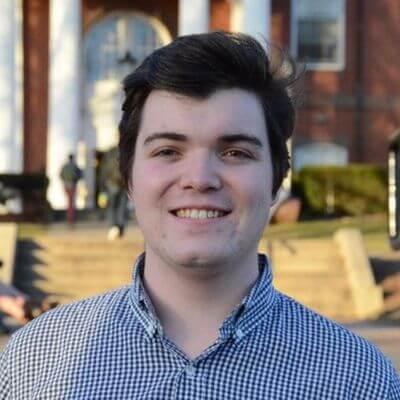


![[July 6 and 7] DX realized by content cloud, advanced platform for business transformation](https://website-google-hk.oss-cn-hongkong.aliyuncs.com/drawing/article_results_9/2022/3/9/6bbafe438d78271513761788166cbf94_0.jpeg)

