How do you do LINE video calls?What can you do?
LINE has a "free call" with only voice and a video call with a video.Even if you have used audio calls, many people feel reluctant, saying, "I'm worried about grooming, and video calls are a bit ..."?
But it's fun to be able to talk while looking at your face.Please use a video call once by all means.If you don't want to see too much, you can give a cute effect or turn off your camera.It's also good to make a video call in a good group.Let's explain how to use video calls.
Make a video call
Video calls are performed from the talk room of the caller or from the profile screen of the opponent.First of all, I told you that there are "free calls" and "video calls", but video calls are also free.However, the video call itself is free, but the data traffic is quite large.In order to consume the contracted price plan "GB", you should use video calls in the Wi-Fi environment as much as possible.
To make a video call from the profile screen, just tap "Video Call" on the profile screen of "Friends".To make a video call from the talk room, tap the "Phone icon" at the top right and then select "Video Call".

When you receive a video call, press the "Call button" on the right to start the call.If you turn off the camera, you can receive this video without reflecting it.
In the case of iOS, "LINE call history" can be integrated into "iPhone call history".If you turn on "Basic Call and Integration of iPhone" in LINE "Call" settings, you can receive the same procedure as an iPhone call incoming when receiving calls in LINE video calls.If you turn it off, you need to launch a LINE app.
How to play with effects and games?
After the video call is started, you can play with effects and filters on your face, playing games together.If you tap the screen, the menu will be displayed, so let's try various things.From the "menu button" displayed in the upper right, you can select "Display on the split screen" or "filter".When terminating the video call, tap the screen once and tap the red phone icon.
Enjoy video calls in the group
You can also enjoy video calls in the group.To make a video call in a group, tap "Video Call" in the group's talk room to wait for the members.When a group member presses participation, the video call starts.
However, up to four people can be reflected on the screen.In the case of a group video call of 5 or more, it is necessary to choose a friend to be displayed from the participant list.
At the same time, the upper limit of the number of people to talk to video has not been revealed, but since the group can participate up to 500 people, it may be possible to call for 500 people.I think it is difficult to actually make a conversation.
Let's explain how to use video calls in the group.To start video calls in the group, tap the phone icon in the group talk room and tap "Video Call".Let's wait for the participants.
When you receive a video call notification, tap "Participation" to start the call.When the confirmation dialog comes out, tap "OK".During the call, the menu is displayed by tapping the screen, just like a video call with two people.To end the call, tap the red phone icon.If everyone is gone, the group call will end.



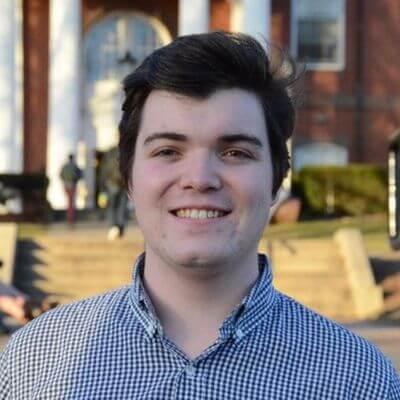


![[July 6 and 7] DX realized by content cloud, advanced platform for business transformation](https://website-google-hk.oss-cn-hongkong.aliyuncs.com/drawing/article_results_9/2022/3/9/6bbafe438d78271513761788166cbf94_0.jpeg)

