How to migrate data from Android to Android?
The data transfer you want to do when you buy a smartphone or tablet.Many people want to transfer data that have thought, such as photography and music, as well as what they need for using mobile devices such as address books and bookmarks.
In the case of Android, it is easy to migrate if data such as contacts and bookmarks is managed by Google Account, but the transition of data such as photos and music is a little troublesome.
In this article, I will explain how to migrate data such as contact information, bookmarks, photos and music on Android devices.
If you save your contacts on the Android device, you will have the options to register in the main phonebook or Google account.It's easy to talk if you are always saving in a Google account.

Tap the "Settings" app for the migration source device and tap "Google" in the "Account" item.Then, a synchronization list of your Google account will appear, so check if the "contact information" item on the screen is checked.If it is not included, check the contact data synchronization.
If the contact information is synchronized by the migration source, register the Google account in the initial setting of the migration destination device, the contact data of the Google account will be synchronized and the terminal will be transferred.
When registering the contact information, you will have an option to save on the main unit or Google account. | Tap "Google" that comes out when you tap the "Settings" app and scroll down |
Tap your Google account | Check if the "contact information" in the synchronous list of the Google account is checked |



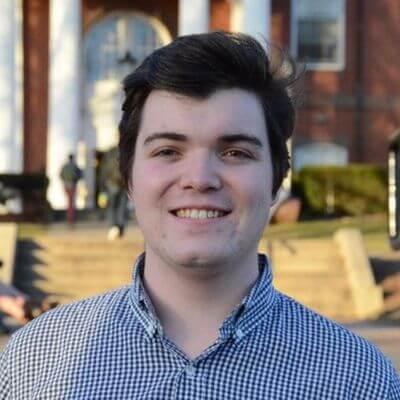


![[July 6 and 7] DX realized by content cloud, advanced platform for business transformation](https://website-google-hk.oss-cn-hongkong.aliyuncs.com/drawing/article_results_9/2022/3/9/6bbafe438d78271513761788166cbf94_0.jpeg)

