How to notify your whereabouts on LINE - LINE tricks for more convenient use
Have you ever wished you could let people know where you are when you're meeting them? Depending on the location, it may be difficult to tell your whereabouts over the phone if the person you are meeting with gets lost. In such a case, if you can tell where you are on the map, the probability of meeting someone in a short time will increase. If the person you are meeting is a friend on LINE, the method is easy.
First, open the chat with the person you want to send the map to and tap the "+" button at the bottom left of the screen so that six icons are displayed in the bottom half of the screen.
Press "+" at the bottom left of the talk screen to display icons | You can send location information by pressing "location information" on the left of the image |
If you tap the "location information" part of this icon, a button "Send this location" will be displayed along with the map. Press here to send your whereabouts to the other party.

Sender of location information | Show location on map |
The receiver of the location information can tap the "location information" displayed in the chat to display the location of the sender on the map application. . By using the route search of the map application, you should be able to meet the other party in a short time.



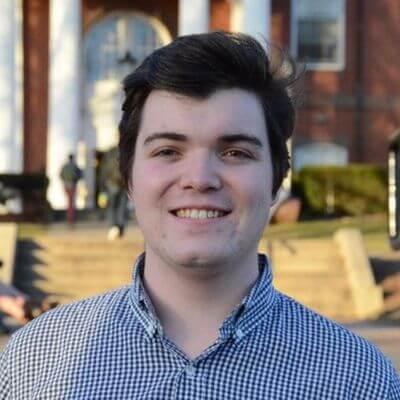


![[July 6 and 7] DX realized by content cloud, advanced platform for business transformation](https://website-google-hk.oss-cn-hongkong.aliyuncs.com/drawing/article_results_9/2022/3/9/6bbafe438d78271513761788166cbf94_0.jpeg)

