You don't care about the orientation. Locking with face authentication is too comfortable
"HUAWEI P20 Lite" is a terminal that enters the so -called "cheap smartphone", but as a locking method.
・ Passcode entry ・ Pattern entry ・ Fingerprint authentication ・ Face authentication
Four are prepared.Although there is no iris certification, it is not a disadvantage for the writer who usually uses color contact lenses.
It is an iPhone series that can be said to be synonymous with high -end smartphones, but the iPhone X has a face authentication "Face ID", but there is no fingerprint authentication function, and other existing models can authenticate fingerprint.Face authentication is not possible.
You might think, "Is it okay to do one of them?", But in a dark room, face authentication is not possible, and if you wear gloves, fingerprint authentication is not possible.The P20 Lite is fulfilled to the needs that it is better to have both if possible.
It is the ability of the face authentication, but even if you say it, it is "pretty good."First, the registration of the face ends quickly.In the iPhone, it is necessary to turn the face around the front camera and show it, but in the P20 lite, if you hold the terminal so that the face is directly displayed in the circle displayed on the screen, it will be 5 seconds.The registration is completed without this.You don't have to turn your face around and look like a suspicious person.
iPhone Xの場合と違い、顔を円の中に見えるよう、位置合わせをするだけで顔の登録が終わる
And unlocking is quick.If you click the power button with the front camera toward you, it will be authenticated with your face and the lock will be unlocked.
HUAWEI公式サイトによれば「0.8秒」で認証が完了するらしいが、もっと早い印象From here, I would like to compare it with iPhone X.
In the iPhone X, it is necessary to swipe up from the lower part of the display after unlocking (in the display that the lock is removed in the display).On the other hand, in the P20 lite, the home screen is displayed as it is when the lock is released, so there is no need to touch the display at all.
In the iPhone X, the Face ID cannot be used with the upside down of the terminal or the terminal horizontally.You must always be set up in the right position.On the other hand, P20 Lite allows you to unlock by face authentication as long as your camera captures your face, whether or not it is upside down.Recognize even if the terminal is tilted from vertical to 45 degrees.
上下逆さま、または端末の横持ちでも認証される顔がディスプレイに映り込まないほど斜めに持っても認識されるP20 liteの「モーションコントロール」設定で、iPhoneライクな使い方もできるWith iPhone X, lifting the terminal to start up and unlocks.Even with P20 Lite, the terminal can be started and unlocked by lifting by setting.
In the iPhone X, you often do not recognize your waking face.Therefore, it is necessary to enter a pass code to unlock.With P20 Lite, it can be almost recognized even with a waking face, and if not, fingerprint authentication can be handled.And the fingerprint authentication is also super speed.
I wrote it out at a glance, but I can't do it with an iPhone, but there are some things I can do with P20 Lite, and if the accuracy of security is different, is there a better ability to exceed the iPhone X in terms of face recognition?I think so.
ボタンやディスプレイに触れることなくホーム画面が表示されるLocking is a road that always goes when trying to use a terminal.It is one of the operations that repeat many times a day.If it does not work, it will be quite stressful, but the face authentication of the P20 lite is highly accurate and speedy, so it is comfortable.Because it is too comfortable and pleasant, it may be a disadvantage to mess with the terminal without meaning.



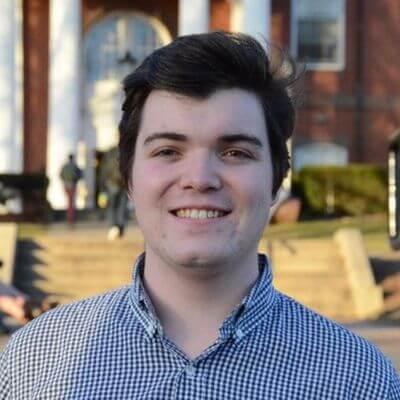


![[July 6 and 7] DX realized by content cloud, advanced platform for business transformation](https://website-google-hk.oss-cn-hongkong.aliyuncs.com/drawing/article_results_9/2022/3/9/6bbafe438d78271513761788166cbf94_0.jpeg)

