Can I use Windows 10 anymore? Solve questions about "Windows 11"!
At least Windows 10 will be available until October 14, 2025.By that time, the PC you are using now will be no longer useful.
The official version of Windows 11 was released on October 6th. I'm sure there are many people who are using Windows 10 and aren't sure about it, so they just wait and see. So this time, let's talk about some common questions about Windows 11.
If you are a Windows 10 user, you can upgrade to Windows 11 for free. In 2015, when Windows 10 came out, I was able to upgrade from the previous OS for free, but the period was one year. But don't worry this time. There is no deadline for free upgrades from Windows 10. You don't have to rush to upgrade.
Of course, you can continue to use Windows 10. In the first place, there are many PCs that cannot be upgraded to Windows 11 due to the bottleneck of requirements. Even so, rest assured that Windows 10 will be supported and available until October 14, 2025.
Obviously, if you upgrade Windows 11, it will be the same edition as Windows 10. If you have Windows 10 Home edition, you can upgrade to Windows 11 Home edition.
You can check the CPU, memory, etc. by opening "System"-> "Detailed Information" in "Settings".
To briefly summarize the minimum requirements for upgrading to Windows 11, CPU is 1GHz or more, 2 cores or more and memory is 4GB or more. Storage is 64GB or more, and the graphics card requires Direct 12 or more. The bottleneck is UEFI, which supports secure boot, and needs to support TPM 2.0.
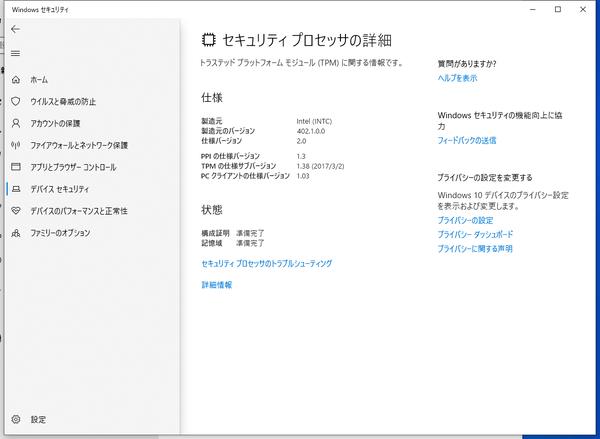
You can check the BIOS information in "System Information"
To check the BIOS, enter "System Information" in the search form to open the "System Information" window. Look for "BIOS mode" and "secure boot status" in the list on the right, and if they are "UEFI" and "enabled" respectively, it's OK.
You can check the TPM specifications in "Windows Security"
To check if it supports TPM 2.0, open "Security Processor Details" from "Device Security" in "Windows Security". It is OK if the "specification version" of TPM is "2.0".
You may also be wondering if the peripherals you bought for Windows 10 can be used. Microsoft cannot guarantee it, so the web page says "Check with the accessory manufacturer", but basically you can think that you can continue to use it.
Of course, it may not work properly, so it's a good idea to upgrade the devices used for business after the operation information on Windows 11 is available.
Some people seem to be wondering if they can switch back to Windows 10 after upgrading to Windows 11. The answer is that you can revert to the original state for 10 days after the upgrade. After that, there will be no data to recover, so you have to back up your data and do a clean install of Windows 10. That said, Windows 11 will be an enhanced version of Windows 10, so the UI and features won't change that much. Basically, you can upgrade and continue using it, so you don't have to worry about it.
For the question "What would be useful with Windows 11?", I will continue to introduce it in this series "Windows 11 that has changed here", so please refer to other times.






![[July 6 and 7] DX realized by content cloud, advanced platform for business transformation](https://website-google-hk.oss-cn-hongkong.aliyuncs.com/drawing/article_results_9/2022/3/9/6bbafe438d78271513761788166cbf94_0.jpeg)

