Android smartphone, how to increase the free space of the internal storage
In this article, I will show you how to free up space on your Android smartphone's internal storage. There are methods such as increasing the amount of storage from the "Storage" item on the "Settings" screen and using an SD card (more precisely, a microSD card).
What's wrong with running out of free space?
Android smartphones have an internal storage (ROM) that stores data such as apps, photos, and music. Many of the latest Android smartphones have a large internal storage capacity, but if you take a lot of photos and videos, or install multiple 3D games, etc., you will quickly run out of free space.
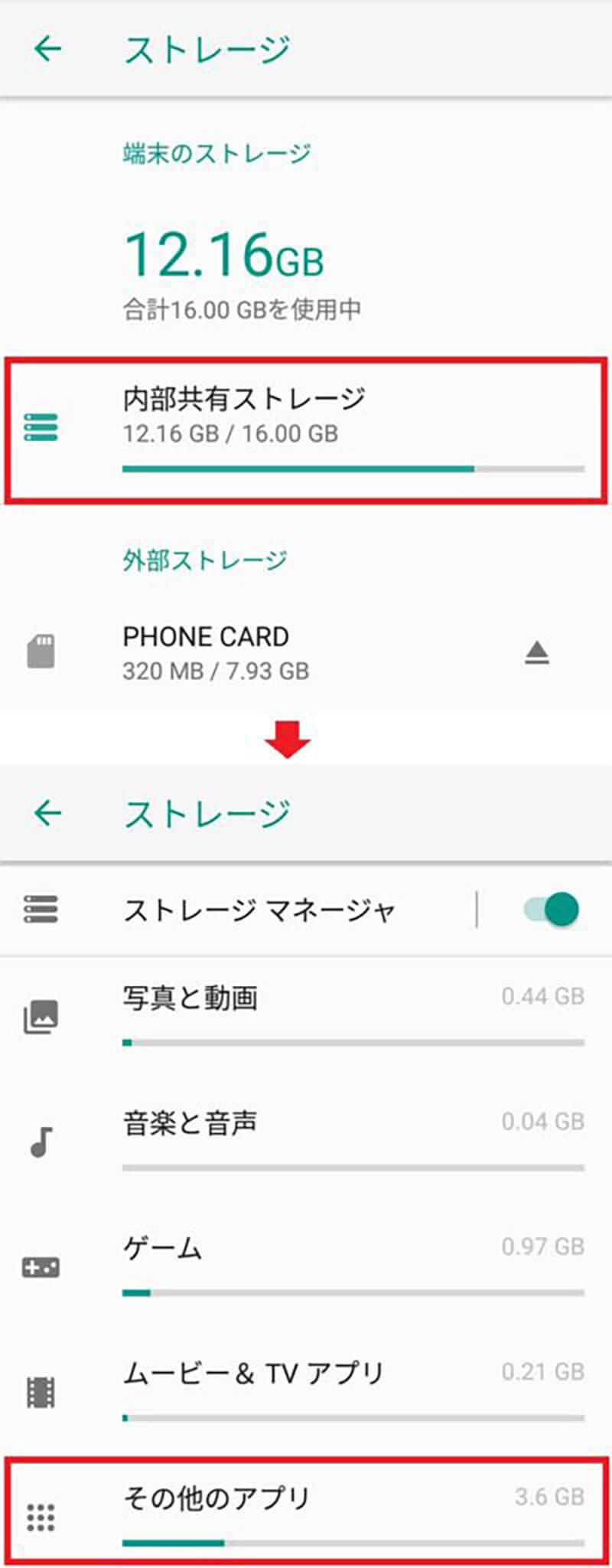
If you run out of free space in the internal storage, you will not only be unable to install new apps and games, but also experience unstable behavior such as slow smartphone operation and frequent forced termination of running apps. It may be the cause. Insufficient free space in the internal storage has a significant impact on usability.
*This article introduces how to operate a smartphone with Android 7.0 or later OS. Depending on the Android OS version and model, the screen configuration, menu names, setting items, etc. may differ.
How to increase from the "Storage" item on the "Settings" screen
Many Android smartphones have a function to increase the free space of the internal storage. First, check the "Storage" item on the "Settings" screen and increase the free space. This time, the Xperia XZ Premium (updated to Android 9) is used as an example, but other products should have similar functions, so please refer to them.
How to move data to an SD card
Most Android smartphones have a microSD card slot, and you can use it as external storage by inserting a microSD card. By moving data such as photos, videos, and music to a microSD card, it is possible to increase the free space of the internal storage.
In some cases, you can transfer apps and games to a microSD card. With the smartphone we tested this time, we were able to automatically detect the data that could be transferred to the microSD card and transfer it with a single tap.
Uninstall unnecessary apps to free up space
As you install more and more apps, the internal storage space will quickly run out. We recommend uninstalling unused apps from your smartphone before problems such as forced termination or freezes occur. Check the apps installed on your smartphone from "Settings" → "Apps & Notifications" and delete unnecessary ones (setting item names vary depending on the product).
Delete App Cache and User Data
The amount of space for apps installed on your Android smartphone will increase with user data and cache data. By clearing (deleting) these data, it is possible to increase the free space of the internal storage. Even if the app behaves strangely, clearing user data and cache data may fix it, so please try it. You can delete the app data from "Settings" → "Apps & Notifications".






![[July 6 and 7] DX realized by content cloud, advanced platform for business transformation](https://website-google-hk.oss-cn-hongkong.aliyuncs.com/drawing/article_results_9/2022/3/9/6bbafe438d78271513761788166cbf94_0.jpeg)

