How to open a PDF file with Windows File Explorer
File Explorer with XML file selected
Display the preview window here.If you select "ALT" + "P" or the display menu, the contents of the file you select will be displayed as follows.
If it is an image file, the image is displayed in the preview window as follows.You can immediately check what kind of contents, so if you get hooked on the application, the work will be faster.
Although the preview function of the file Explorer is convenient, the files that can be previewed by default are limited to text files and images.For example, even if you select a PDF file as follows, the preview window will display the message "Not available" and the contents of the PDF will not be displayed.
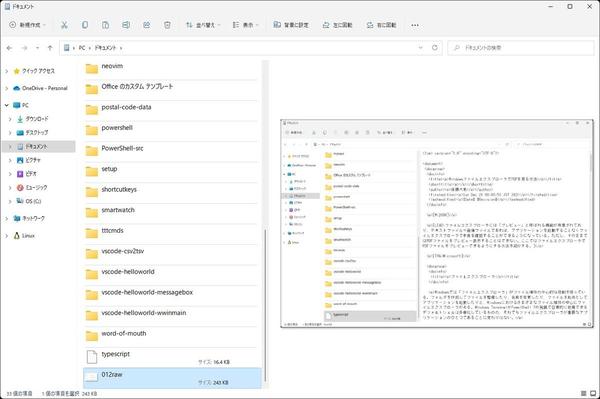
However, the function to display the content in the file Explorer preview window can be added later.In cases where you want to check the contents immediately, adding content that can be previewed will live as business skills.
How to increase the content that can be previewed
There are several ways to increase the content that can be previewed in file Explorer.The easiest way is to install applications that support the preview function of the file Explorer and enable that function.
Some content can be displayed in the file Explorer preview window simply by installing the application, while others need to change the option after installing the application.The area depends on the application.
Also, depending on the specifications of the computer, enabling the preview may delay the operation of the file Explorer.In that case, if necessary, switch the display and hide of the preview window with "Alt" + "P", or change the application settings to disable the preview display function.
How to display PDF in a preview window
PDF is widely used as a document format.Various documents are provided by PDF.If you are Windows 11 or Windows 10, you can browse the PDF with Microsoft Edge.Many people use dedicated applications.
However, in some cases, it is convenient to be able to check the contents of the PDF file with a file Explorer, rather than open the application.Although it is still a preview version, this operation can be realized by installing Microsoft PowerToys provided by Microsoft.
If you follow the link from the Microsoft PowerToys page, download and install PowerToys, or if you use Winget, you can install Microsoft PowerToys as follows:
Microsoft PowerToysインストール方法 - wingetを使う場合
winget install --id Microsoft.PowerToys





![[July 6 and 7] DX realized by content cloud, advanced platform for business transformation](https://website-google-hk.oss-cn-hongkong.aliyuncs.com/drawing/article_results_9/2022/3/9/6bbafe438d78271513761788166cbf94_0.jpeg)

